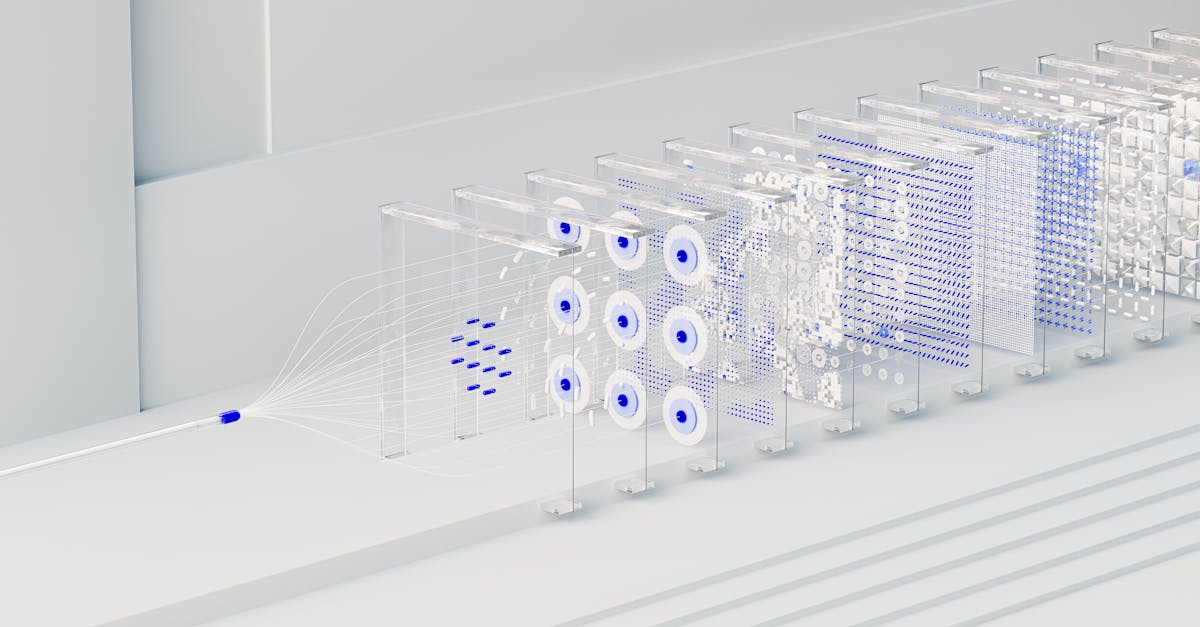Best Laptops For Animation
- October 08, 2024
- 4 min Read
- Views 482
Best Laptops for Animation
Animation is an art form that combines creativity and technology, providing a unique canvas for storytellers and artists. When it comes to creating animations, having the right laptop can significantly enhance productivity and creativity. The best laptops for animation are equipped with powerful processors, high-grade graphics cards, ample RAM, and a vivid display to ensure smooth rendering of high-quality animations.
Top Features to Consider in Animation Laptops
Selecting the best laptops for animation requires attention to several critical features. These include the central processing unit (CPU), graphics processing unit (GPU), memory (RAM), storage, and display quality. For intense applications like rendering and 3D modeling, a multi-core processor and a dedicated GPU are essential.
Additionally, at least 16GB of RAM is recommended to handle complex software and multitasking efficiently. Solid-state drives (SSDs) provide faster boot times and quick file access, which are crucial for animation work. A high resolution and color-accurate display ensure that the animations appear vivid and true to life.
Recommended Models for Animation
The market is brimming with laptops that cater to the needs of animators. One of the standout models is the Apple MacBook Pro (16-inch), which offers a stunning Retina display, powerful M1 Pro or M1 Max chip, and all-day battery life. It's a favorite among professionals for its build quality and performance.
Another excellent choice is the Dell XPS 15. Known for its InfinityEdge display, this laptop packs a punch with NVIDIA GeForce GTX 1650 Ti graphics and up to 64GB of RAM. Its design and power make it a top contender for both 2D and 3D animation tasks.
For those who prefer Windows, the Microsoft Surface Laptop Studio is a versatile option. Its unique hinge allows it to convert from a laptop to a studio in seconds, making sketching and animation seamless. It features Intel H35 processors and NVIDIA GeForce RTX graphics to support demanding animation software.
Optimizing Your Laptop for Animation
Once you have selected one of the best laptops for animation, it's vital to optimize its performance. This can be achieved by ensuring your laptop's drivers are up-to-date, managing startup programs to improve boot times, and utilizing software that aligns with your creative processes.
Consider installing animation-specific software like Toon Boom Harmony for 2D animation or Autodesk Maya for 3D projects. These programs benefit from a laptop's available power and hardware capabilities. Regularly cleaning your device's storage and organizing files improves efficiency and performance.
Guide Steps to Choosing the Best Laptops for Animation
- Identify Your Needs: Understand the type of animation work you will be doing, as 3D and 2D animation have different hardware requirements.
- Set a Budget: Determine how much you are willing to spend, as animation laptops can vary significantly in price.
- Compare Specs: Look for a balance between CPU, GPU, RAM, and SSD to ensure smooth performance.
- Consider the Display: A high-resolution and color-accurate display is crucial for animation work.
- Read Reviews: Check for user reviews and expert opinions to gauge the performance and reliability of the laptops.
Frequently Asked Questions
Q: What is the minimum RAM required for animation work?
A: For basic animation, 8GB RAM can suffice, but for more demanding projects, at least 16GB or more is recommended.
Q: Do I need a dedicated graphics card for animation?
A: Yes, a dedicated GPU is crucial for rendering effects and managing software that requires high processing power efficiently.
Q: Should I go for a Mac or Windows laptop for animation?
A: Both platforms offer excellent options; it depends on your personal preference and the software ecosystem you're comfortable with.
Tags
- Animation laptops
- Best laptops
- Creative laptops
- Graphics laptops
- Laptop buying guide
References
People Also View
-
1October 08, 2024
-
2October 08, 2024
-
3October 05, 2024
-
4October 08, 2024
-
5October 05, 2024
Categories
- Near Me 2147 Posts
- How To 548 Posts
- Where To 257 Posts
- Why 90 Posts
- How Much 97 Posts
- Travel 202 Posts
- Food And Drink 815 Posts
- Shopping 797 Posts
- Lifestyle 1050 Posts
- Automotive 364 Posts
- Digital Income 70 Posts